Manage Your Expenses with OneCard App
By OneCard | February 09, 2023

Table of contents:
There are three ways in which you can track your expenses on OneCard:
1. Spends
Spends include every transaction you have made on your card. It shows the amount you have spent, where you have spent it, and also how much rewards you have earned on the purchase. From small expenses like grocery bills to big-ticket purchases like electronics, OneCard keeps a transparent account of it all.
Did you know that with OneCard you get rewards points for every spend? You can redeem it anytime in the app for cash.
2. Categories
You can also assess where you are spending your money the most by checking out the category section. It divides your spending into categories like shopping, food, fuel, etc so you don’t overrule your budget.
Did you know that OneCard also rewards you for spending in any three categories? You can earn 5x rewards on the top two spend categories.
3. Merchants
Wonder how much you spent on Zomato this month? Or how much your recent shopping spree on Myntra costed you? Just one click on the merchant section, and we will tell you exactly where your money is going.
With these insights handy, it’s easy to plan and track your monthly budget and ensure you are always in charge of your money.
Every once in a while we go overboard with our expenses, and our saving goals go for a toss. That’s why having a budget is important.
Here’s how you can plan a budget effectively:
Step 1 : Work out your monthly income
Step 2 : List out your monthly expenses
Step 3 : Categorize your expenses
Step 4 : Set limits for each category
Step 5 : Track your spending
Step 6 : Review and adjust
Want a credit card that gives you a transparent view of your expenses? Download OneCard.
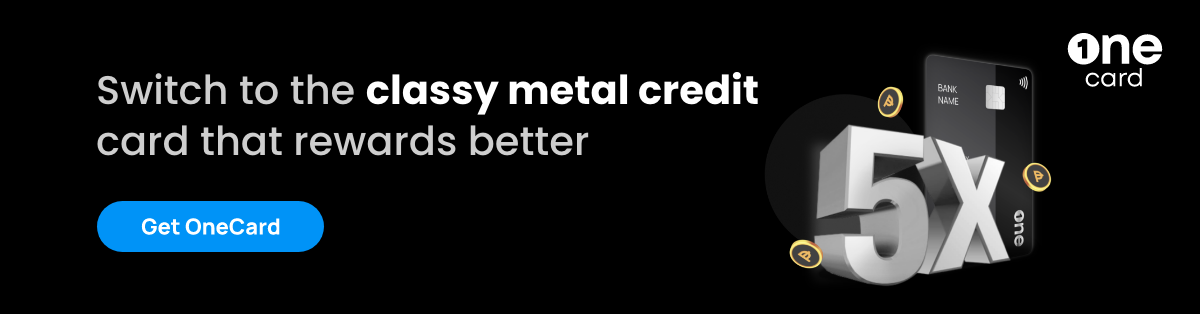
**Disclaimer: The information provided in this webpage does not, and is not intended to, constitute any kind of advice; instead, all the information available here is for general informational purposes only. FPL Technologies Private Limited and the author shall not be responsible for any direct/indirect/damages/loss incurred by the reader for making any decision based on the contents and information. Please consult your advisor before making any decision.
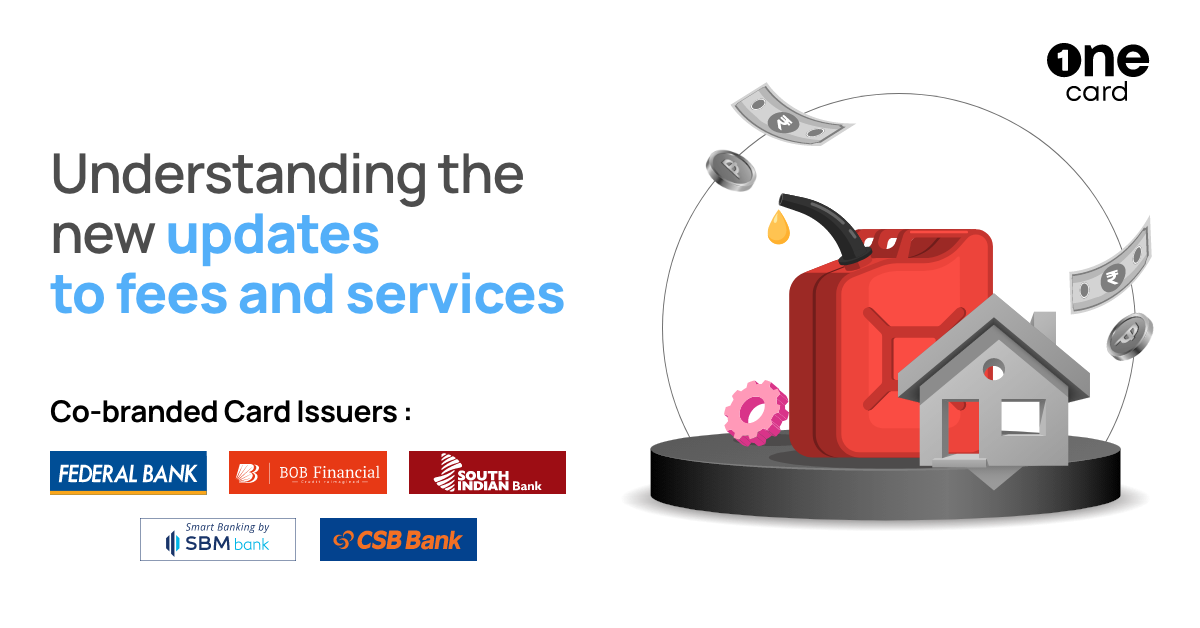
OneCard Fee Updates - Rent, Wallet Fee & Fuel Surcharge Waiver Cap

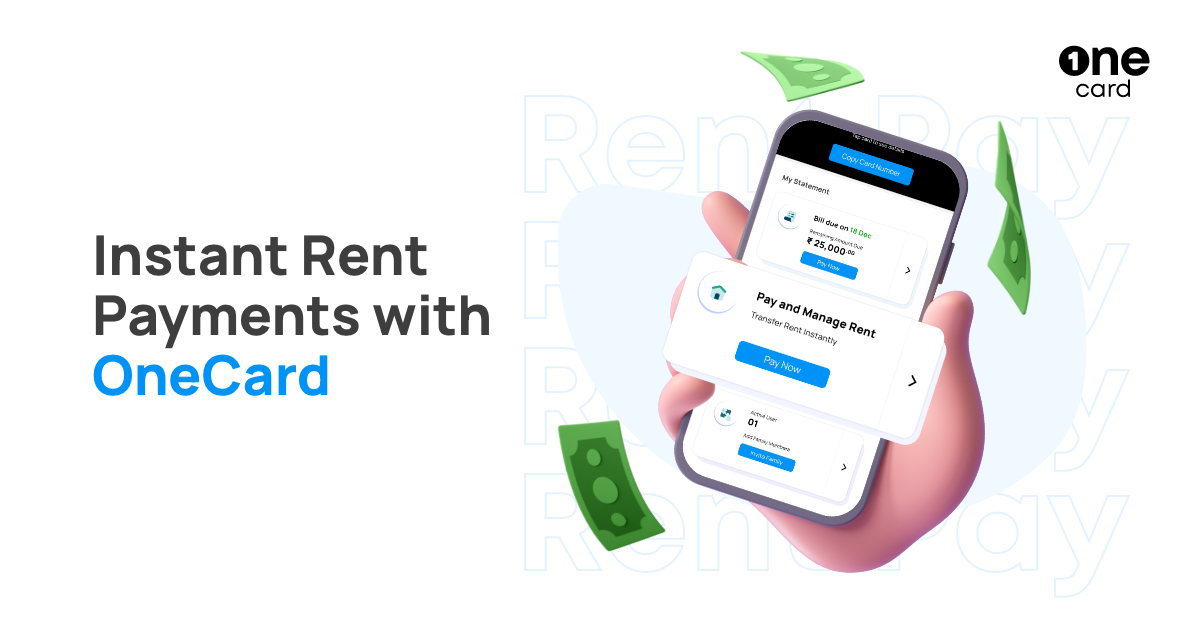
Sharing is caring 😉