Pay Rent through Credit Card Online
By OneCard | September 02, 2022
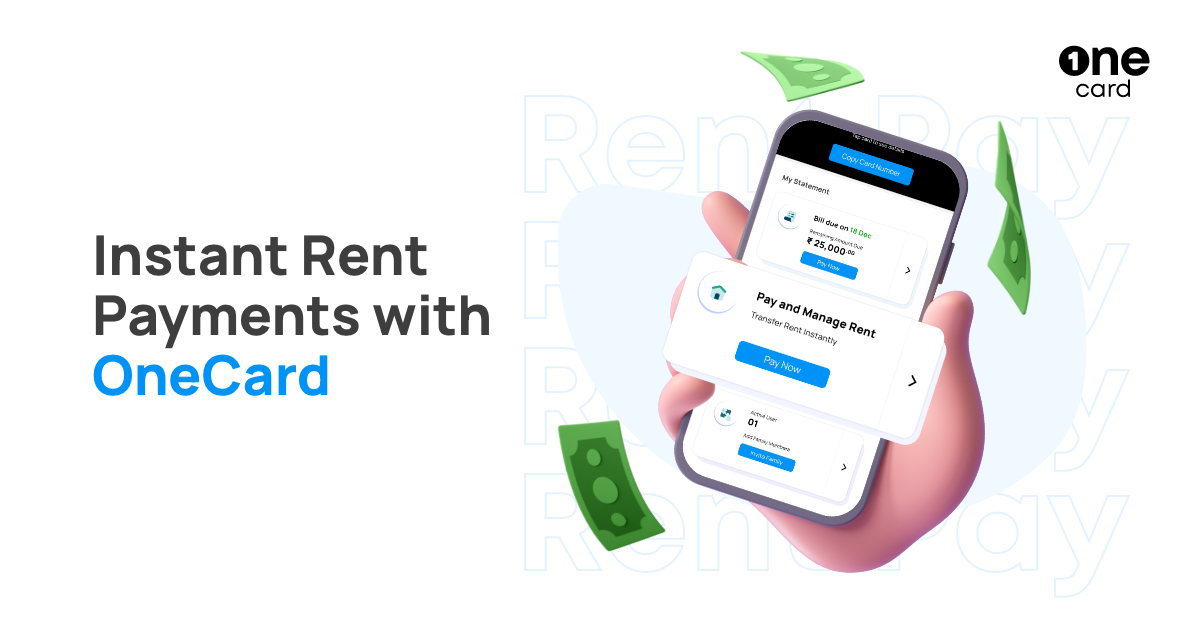
It’s the 1st of the month, your salary gets credited only to see a huge chunk of it flying over to your landlord’s account. But, why use up your bank balance when you can use One Credit Card to pay your rent?
The best part, you don’t even need to search for other apps to pay your rent using your One Credit Card, it can be done in the OneCard app itself! And no more recollecting your card number, it’s already saved in your OneCard app for swift payments. So it’s time for you to move to One Credit Card to pay rent, seamlessly!
Table of contents:
Let’s welcome the latest addition to the long list of cool OneCard features- My Rent.
This feature allows you to transfer rent and manage rent payments via your OneCard app, instantly. So, from your house rent to your office rent, everything is covered! But payment isn’t where it ends! The My Rent dashboard gives you the ability to easily track & manage your rent payment be it residential or official, all in one place. Not only that, each landlords’ account gets saved automatically, so that the next time you make the rent transfer, all you have to do is just make the relevant selection in-app and pay! Voila, you’re done! OneCard also sends your landlord an instant update via SMS when you make a transfer.
How to Pay Rent with Credit Card on OneCard?
• Head over to “My Rent” section in the app
• Add your Landlord’s account details
• Type in the rent amount
• Transfer Instantly!
Why Use One Credit Card for Rent Payment?
Using OneCard for making rent payments has several advantages as follows:
- Convenience to pay all your rent payments using a single app
- Access to My Rent dashboard to easily track & manage your rent payment be it residential or official, all in one place
What more? Each landlord’s account also gets saved automatically, to make the payment easy and fast! Additionally, OneCard also sends your landlord an instant update via SMS when you make a transfer so you don’t need to send a confirmation manually.
Onecard Benefits of Paying Rent via Credit Card
Here are some benefits for which people choose to use a credit card for rent payment:
- Convenience: Paying the rent with a credit card can be more convenient as compared to cash, cheque, or bank transfers
- Rewards and Benefits: Credit cards often come with rewards programs that allow you to earn reward points and cash back for your transactions.
- Preservation of Cash: Especially in times of financial emergencies or in case of delayed income, paying the rent with a credit card can provide some flexibility in managing your liquid cash.
- Building Credit: Using a credit card for rent payments helps you use credit and thus helps you build a credit history.
- Interest-free credit: Enjoy an interest-free credit period as per your billing cycle.
ALSO READ: Credit Card Bill Payment Through Credit Card
FAQs on Rent Payment using Credit Card
What is the maximum amount that can be transferred for paying rent with a credit card?
Depending on the credit card issuer, there can be reasonable limits on the amount of rent you can pay. For OneCard, it is up to 30% of your credit limit.
When I pay rent with a credit card, do I get any cashback?
Depending on the offers being run by your credit card issuer, you will get rewards or cashback when you use your credit card to make your rent payments.
What are the details required to pay rent via credit card?
- You will typically need the following details in order to pay rent via credit card:
- Landlord’s Name as per their PAN card
- Landlord’s PAN card number
- Landlord’s phone number (At OneCard we use this information to send a payment confirmation on your behalf)
If you are OneCard user, simply head over to the “My Rent” section in the app
- Add your Landlord’s account details
- Type in the rent amount
- Transfer instantly
How long does it take to transfer the rent amount to the landlord?
Rent transfer via credit card happens instantly just like any other transaction.
This feature is getting available in phases to all users.
Click here to explore the feature now.
If you still haven’t got your OneCard yet, get it now! Click here.
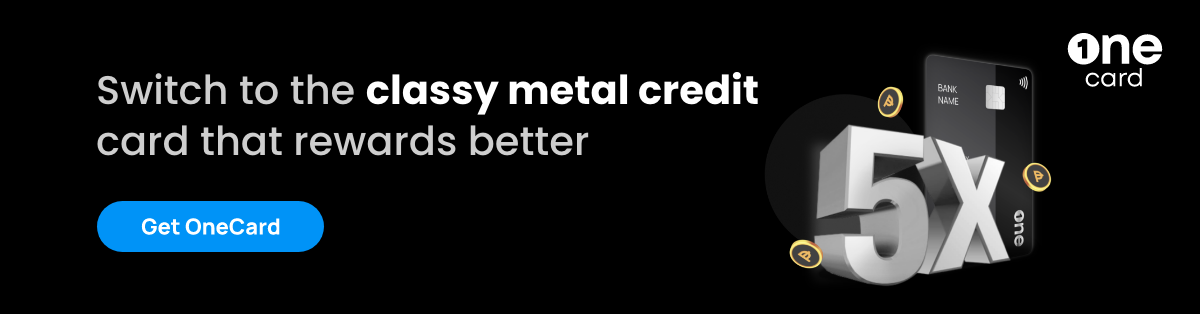
**Disclaimer: The information provided in this webpage does not, and is not intended to, constitute any kind of advice; instead, all the information available here is for general informational purposes only. FPL Technologies Private Limited and the author shall not be responsible for any direct/indirect/damages/loss incurred by the reader for making any decision based on the contents and information. Please consult your advisor before making any decision.
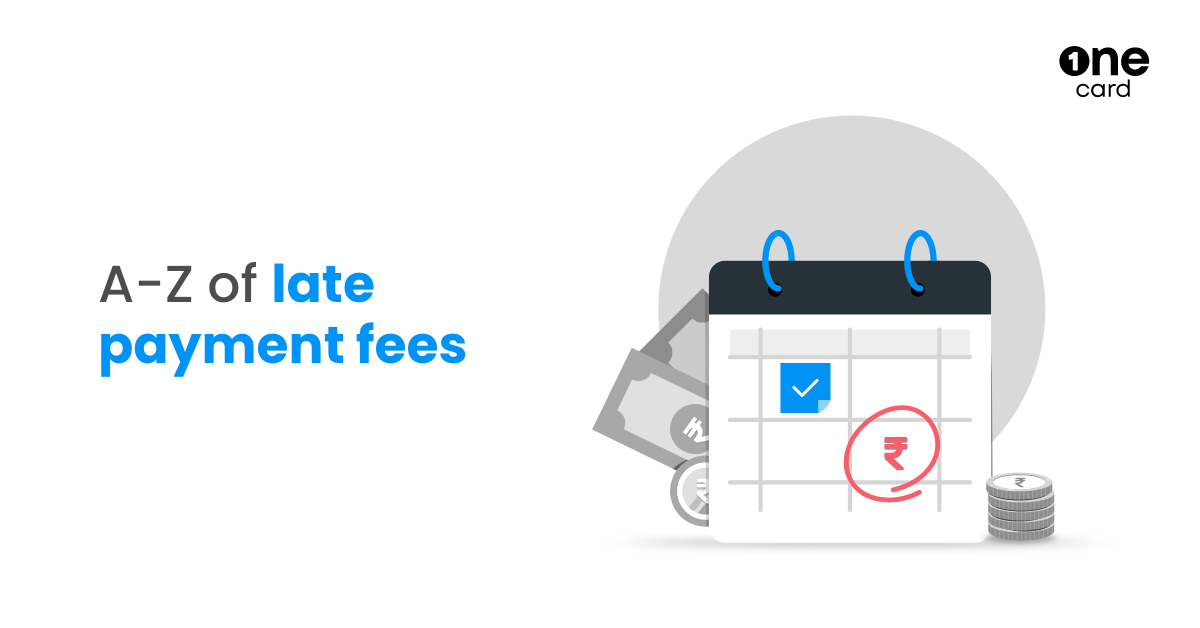


Sharing is caring 😉